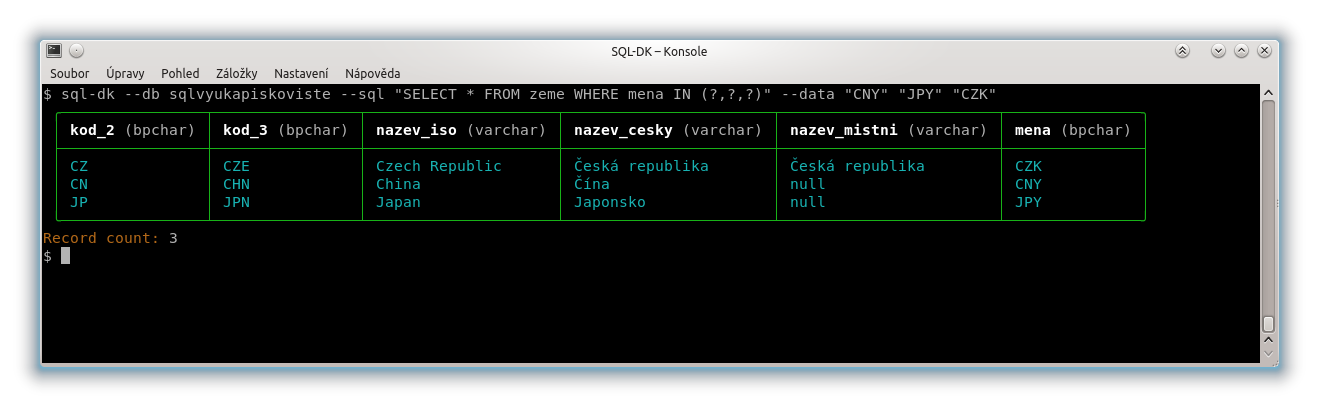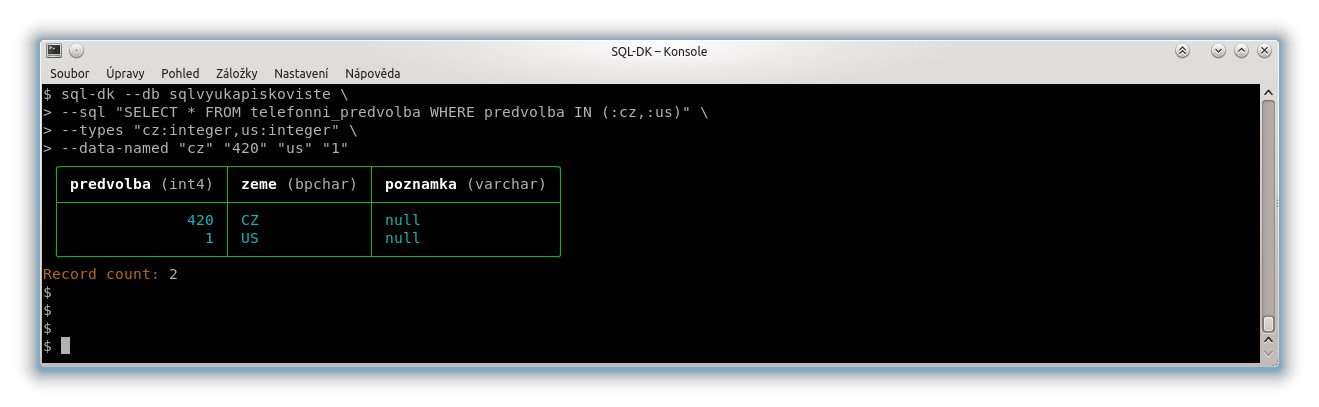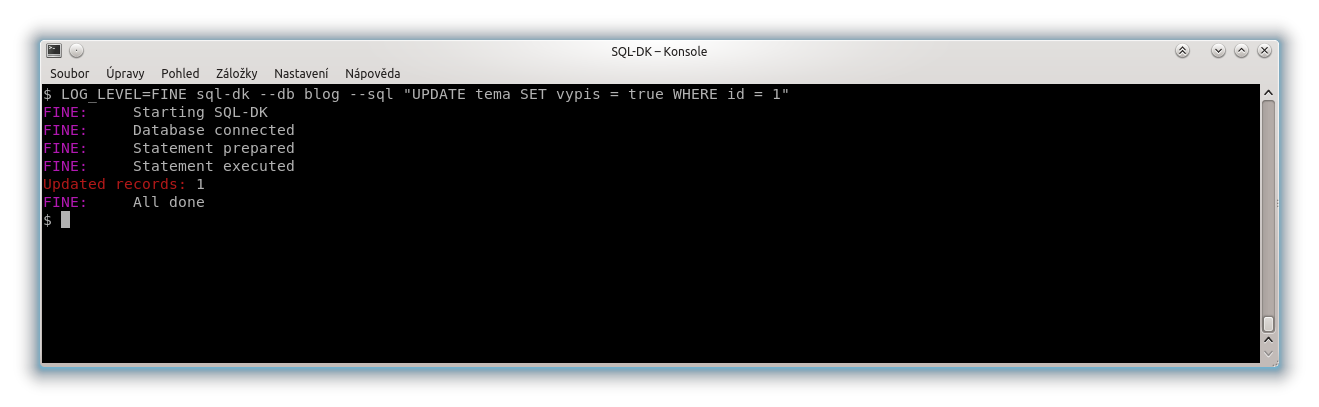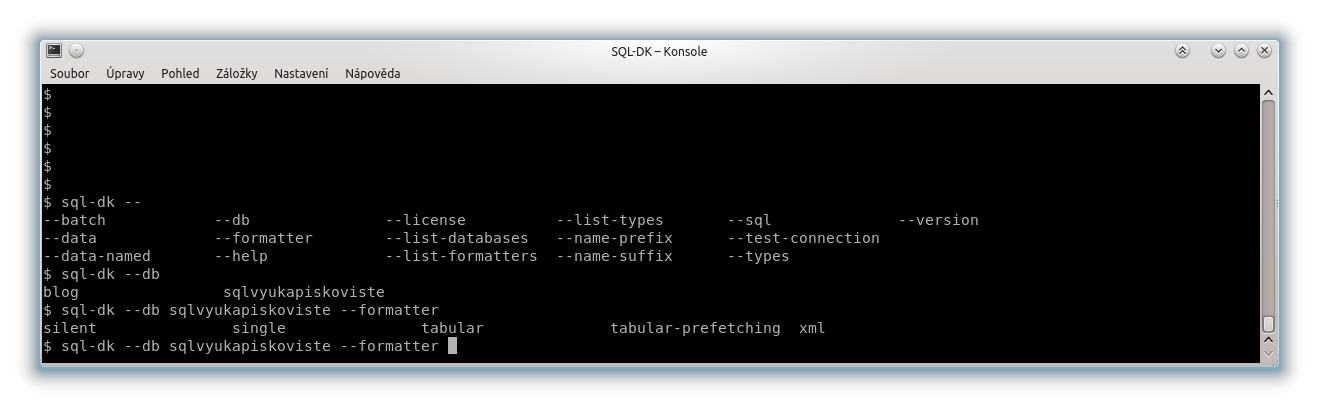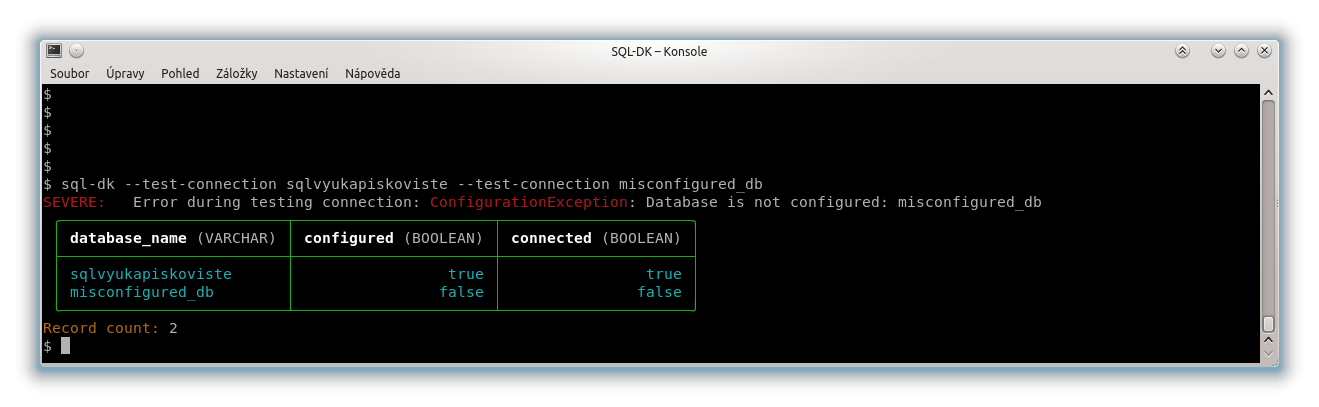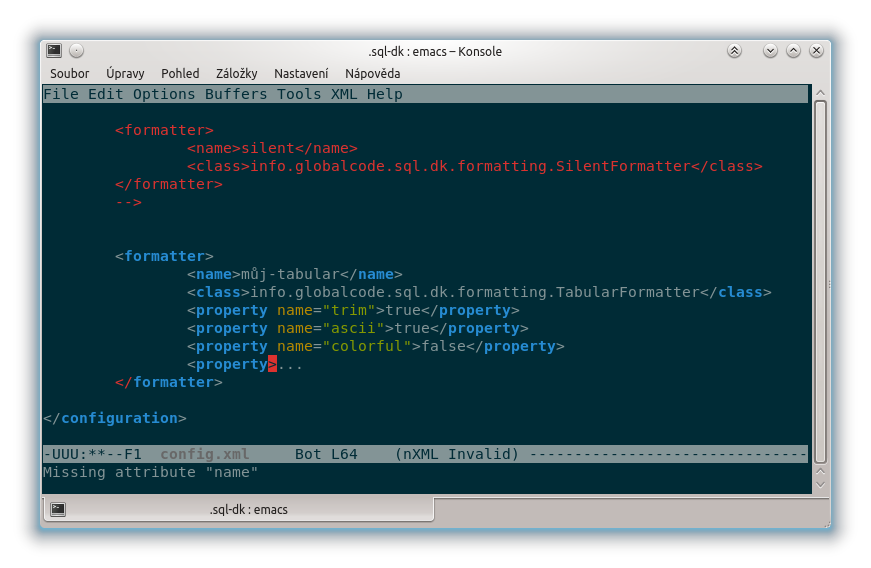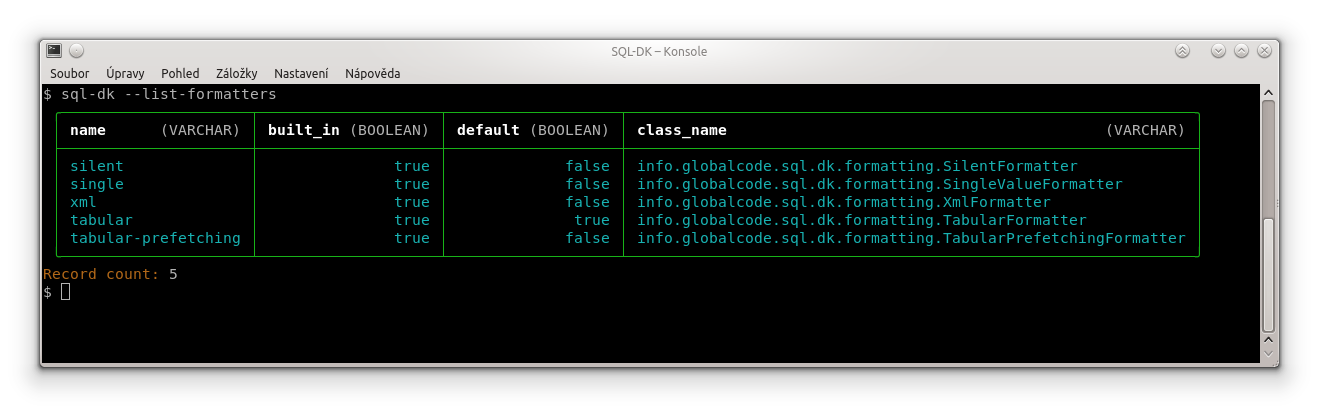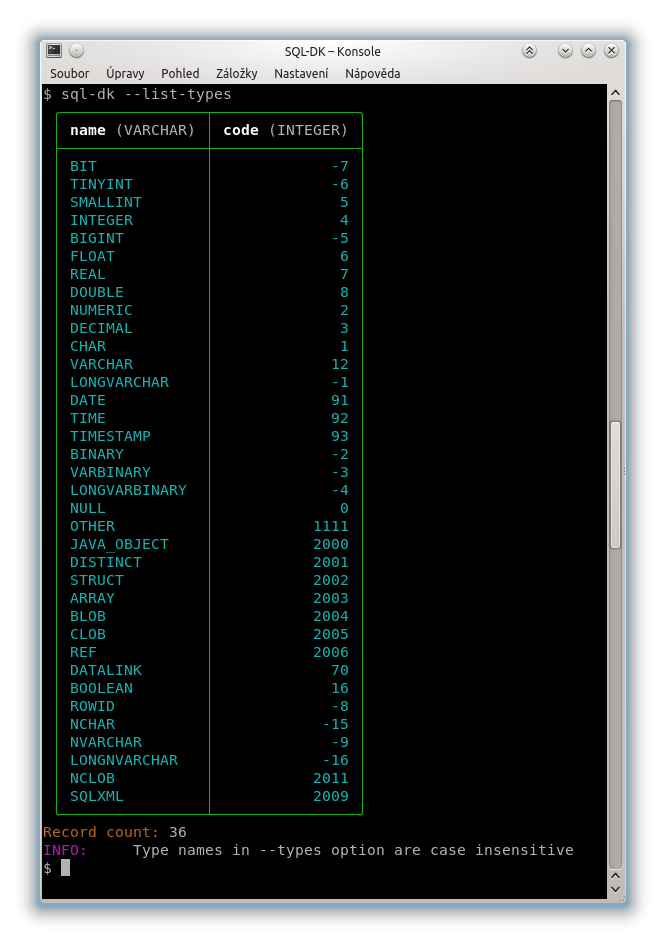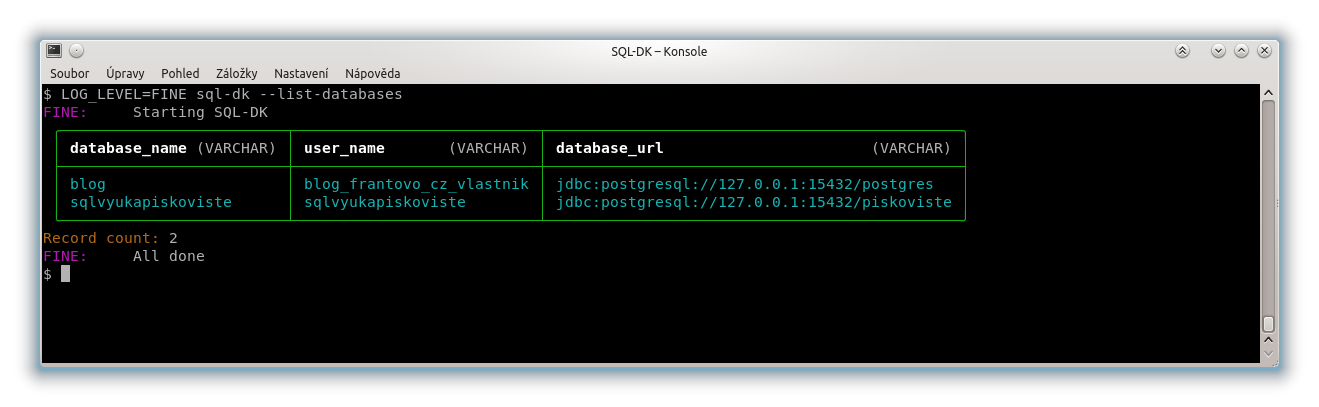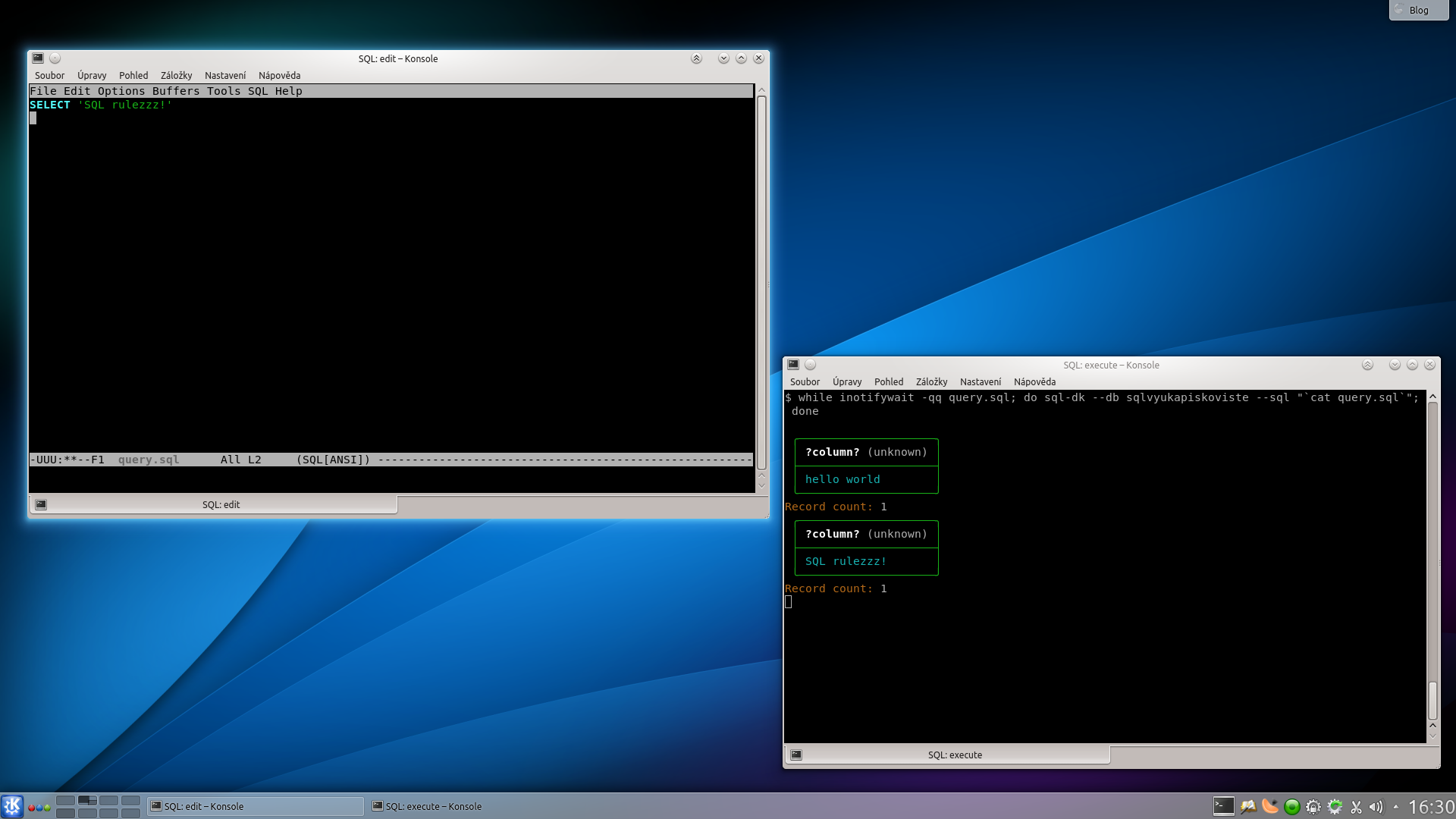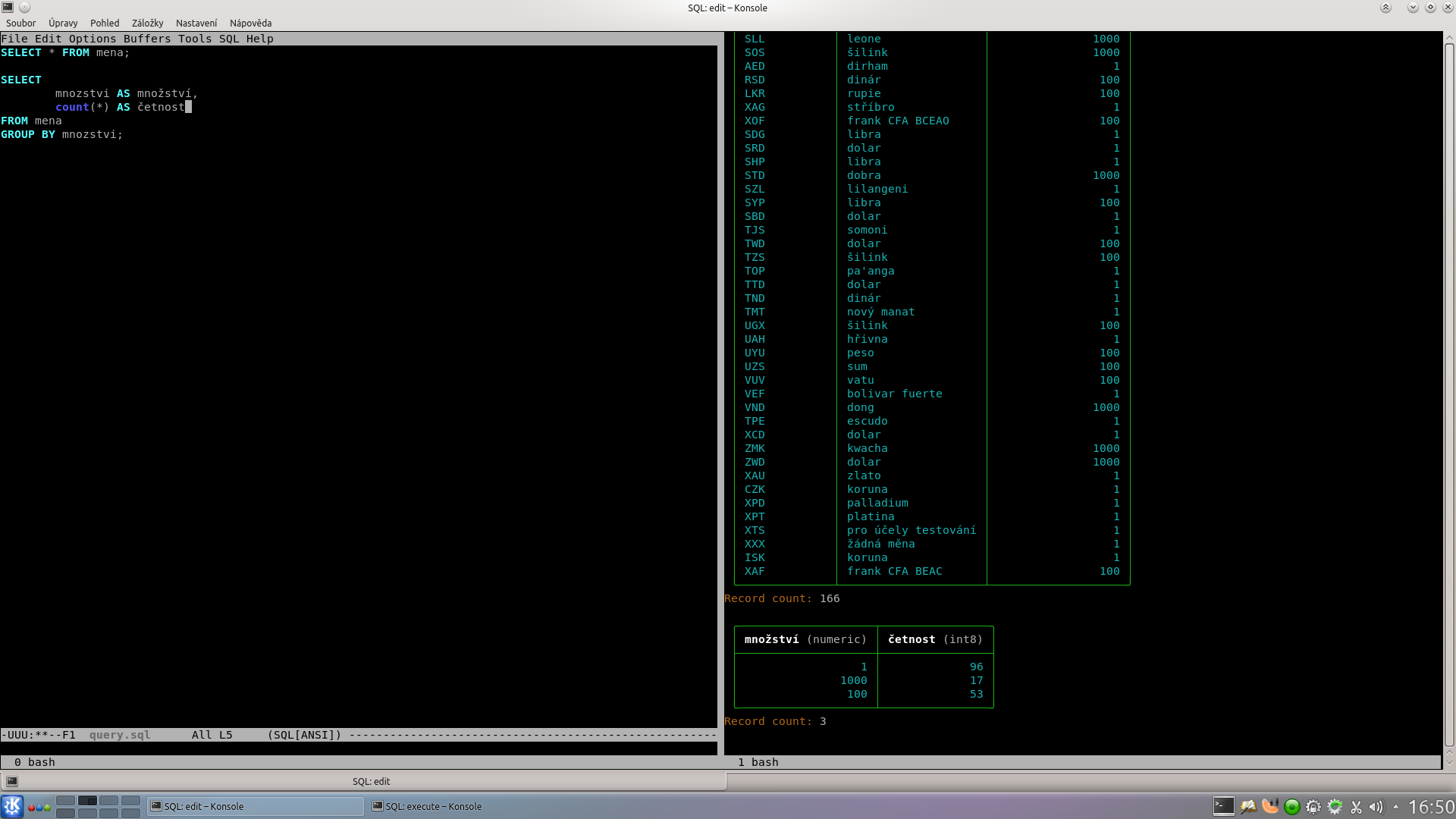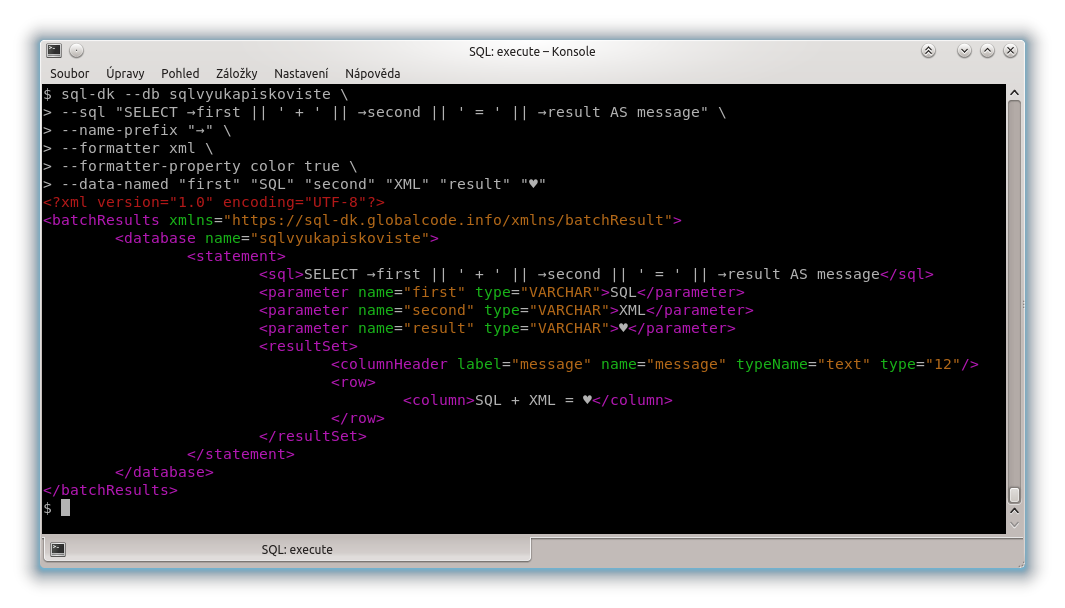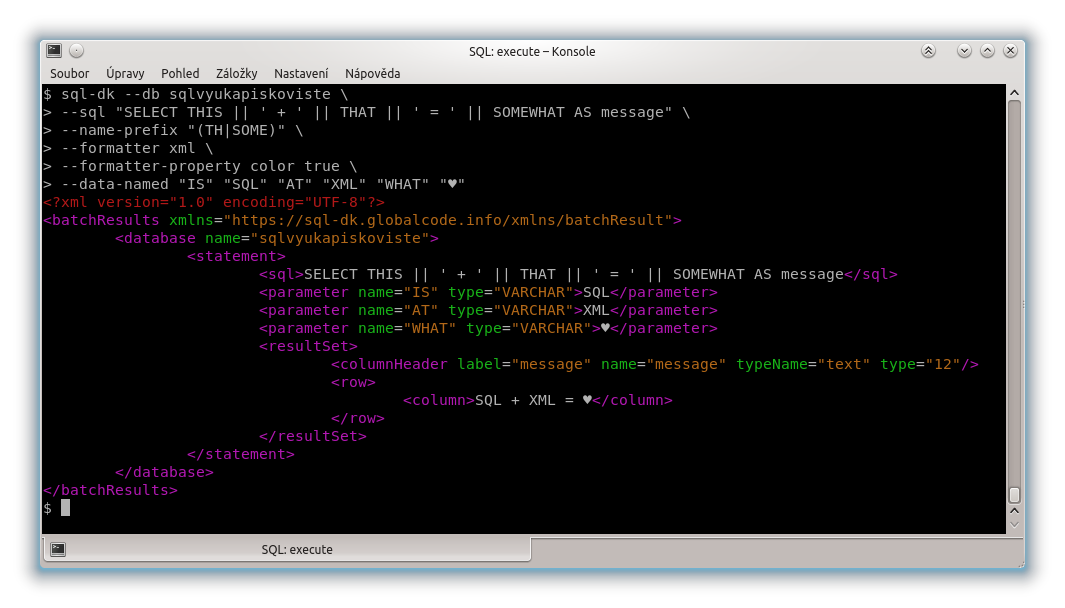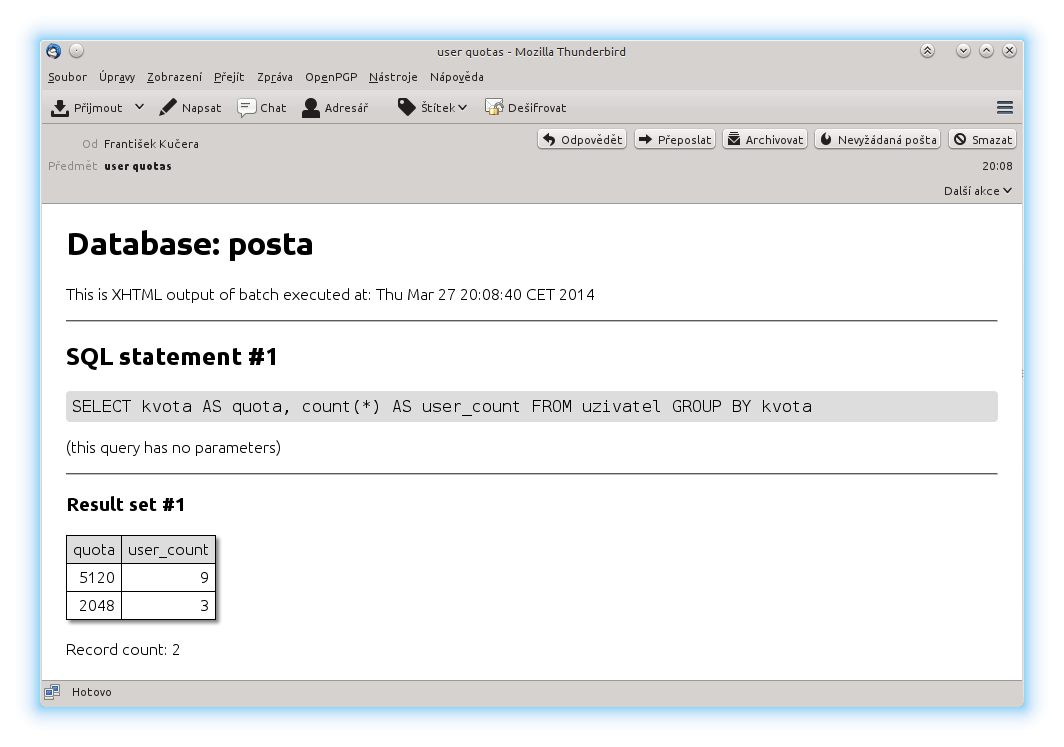Screenshots
- SQL-DK
- Usage
- Configuration
- Built-in formatters
- Custom formatters
- Logging
- Install from sources
- Screenshots
- Download
- License
- Contribute
- Support & contact
Enjoy some consoleshots.
SQL queries
Basic parametrized query:
Query with named parameters and types:
One SQL statement can return multiple result sets:
SQL updates
UPDATE statement executed with custom log level:
Bash completion
Use TAB & save your keyboard:
Connection testing
You can test the connectivity to your databases and get results in table or in some machine-readable format.
Configuration editing
Configuration XML is validated against the schema 1 during editation in GNU Emacs.
Configuration printing
SQL-DK allows you to print your current configuration and program's internals.
You can also specify --formatter to get output in different format (e.g. XML).
List of available data types:
List of configured databases + custom log level:
Execute SQL automatically on every file save
Just use capabilities 2 of your GNU/Linux system to execute the SQL script each time you save it in your favourite text editor:
Or both in one window using GNU Screen:
$ while inotifywait -qq query.sql; do sql-dk --db "MyDatabase" --sql-in < "query.sql"; done
(use Ctrl+c when you have finished)
XML formatter
Machine-readable output for further processing (of course omit the --formatter-property color true).
With some crazy prefix for named parameters:
XHTML formatter
Human-readable output for simple reporting and sharing. One file which contains XHTML + CSS.
XHTML reports can be also sent over SMTP to your e-mail box:
Note: Customized output can be achieved using your own XSLT and CSS styles.
$ ( \
echo "Subject: user quotas"; \
echo "Content-Type: text/html; charset=UTF-8"; \
echo; \
sql-dk \
--db "posta" \
--formatter xhtml \
--sql "
SELECT
kvota AS quota,
count(*) AS user_count
FROM uzivatel
GROUP BY kvota" \
) | sendmail "hacker@example.com"
See also sample XHTML output for PostgreSQL and MySQL driver configurable properties.
1.Relax NG in this case, XSD is also available
2.if this command is missing it might be installed by apt-get install inotify-tools or alternative in other distributions
SQL-DK is free software (C) 2013-2025 GlobalCode